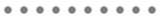|
Need Help? Need help getting started? Watching these videos is a great place to start. Want to know more? Information on the graphs and datasets, as well as video tutorials are over on the NZGrapher Info Site. Something not working or have an idea to make NZGrapher better... please let me know. |
Cost NZGrapher is free for non-commercial individual use, you can however make a donation. Schools are required to subscribe. I'm not asking much (50c or $1 per annum, per student, using NZGrapher), this just helps cover my costs for running NZGrapher. Commercial users are also required to pay. Please visit the invoice creator for details. Any questions about this please get in touch. |
By pressing the button below you are acknowledging that NZGrapher uses cookies, and if you acting on behalf of a school, you are agreeing to the costs associated... if you're not happy with this don't use this website. (Privacy Statement)
New in this version of NZGrapher (20260113)
The version of NZGrapher you are using is not hosted on my server... if it's not working properly first make sure it is up to date, then check with your IT person... if they can't work out what is wrong let me know.
The version of NZGrapher you are using is not hosted on my server... if it's not working properly first make sure it is up to date, then check with your IT person... if they can't work out what is wrong let me know.